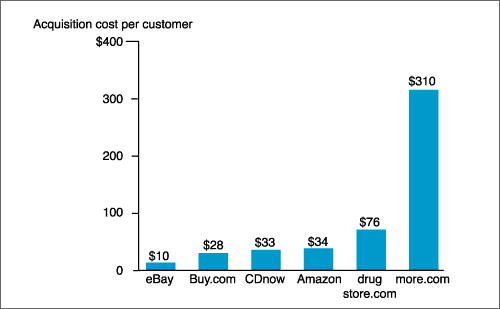Digital Marketing Best Practices & eCRM
The electronic medium is clearly an extension of your off-line brand. Thus your web site and all online communication (e.g. banners, e-mail, promotions) should communicate the brand's look, feel and the promise or experience that makes up your brand. A quick test is to line up your web site's homepage, promotional site templates and e-mail templates. Do they look like they're from the same family?
Don't re-create your web site in the e-mail. Don't overdo content and/or navigation. Remember, e-mail is meant to get users to click through to your site - not to deliver a whole web site to their in boxes. A review of what the industry as a whole has been doing is available here.
In the planning stages of your eCRM plan, clearly outline your objectives, strategies, tactical offers, and how results will be measured. To help you get started, take a look at Wunderman's Nine Commandments of CRM. Your objectives may well resemble the following:
1) Build user understanding of your company (a.k.a. brand development. Success is getting in the prospects mind, not just in their mailbox)
2) increase the user's commitment to your company (give user's a reason to want to register and a reason to want to linger)
3) Increase repeat visits (deliver consistent, positive experience at every point of interaction)
4) Incent purchases and purchases across categories
5) customer advocacy. Remember, you are not there to schlock a product, your role is to develop the relationship with your customers.
Relationships are based on trust. Believe it or not, the current level of trust by your customer is likely quite low (don't fool yourself). We know that as the amount of e-mail advertising grows, e-mail fatigue is showing with the average e-mail response rates declining precipitously (there was a time that a 10-15% response rate was considered the norm). When users give permission to many businesses, all those e-mails begin to look like spam very quickly. As your customer's time is limited and valuable, be conscious of your customer's privacy concerns, why they registered with you in the first place. Then deliver the goods.
A good place to start is to develop a customer contact management plan and adhere to it! Align contact with customer expectations and needs (incl frequency). Be conscious of your customer's preferences (ability to opt-out of individual mailings as opposed to universally), ability to choose text or html e-mails Control stays with your customer at all times. Depending on the nature of your company and its offering, we typically recommend communication to an individual not more than once a week. Ideal is biweekly or monthly. Again, the nature of the company and the expectations of the customer will help dictate that magic number
Anatomy of an E-mail

Looking at the anatomy of an e-mail, there are 4 basic components: sender's name or the "From" alias, subject line, offer copy & layout, and the call to action. We will address each of those below keeping in mind that as eCRM marketers, we strive for consistency in branding, colors, look and feel, tone and layout across all marketing.
E-mail - 'From' alias
The "From" alias (the sender's name) field is one of the most basic and overlooked areas, and yet it is most often the first thing your customer will see when it shows up in their mailbox. Consider the grocery store chain Albertsons. When they send out e-mail to their online customers, they put the entire e-mail address associated with the sender (csonline@albertsons.com) in the "From" alias field. Thus, the e-mail shows up as being from cs.online@al… (most e-mail clients will truncate the sender's name if it is too long ). Now consider their online competitor's alias that shows up as " Safeway.com." While the actual address of the alias is " HomeShopping@Safeway.com," the folks at Safeway had the foresight to make the e-mail a little friendlier. Now, which one are you going to open?
E-mail - Subject
Subject Lines are another area that, while they receive some attention, do not receive the attention they deserve. Don't put more than one offer in a Subject Line - confusion will decrease response rates. Make sure the subject reflects the offer inside. Subject Lines should not be longer than 45-50 characters, with the ideal length being around 30 characters. Certain e-mail clients (including AOL) will cut off longer lines, or display only pieces of longer lines. Account for that in your planning.
Should you include the recipient's name in the subject line? Test into this. In some cases it may make sense e.g. financial institution attempting to reinforce the fact that the e-mail is not a phishing one. In our experience, adding the recipient's name has little or no impact on receive to open rates. But test it for yourself.
E-mail - Copy
You have a total of five seconds or less after the opening of an e-mail to capture the user's attention and interest. Know what the goal of every mailing is and deliver on that goal. Provide strong branding (that links to your site) at the top of the message giving consistent look and providing a consistent way to get back to your site. Catch the user's attention above the fold by using a personalized greeting, strong branding or other imagery (not too many as images increase download time). Copy should proceed from the Subject Line.
Consider including a short, linked “Table of Contents” so the reader knows what content is contained in the message.
Always provide an escape route: the user should feel in control of the relationship, so always give clear, easy unsubscribe instructions (one-click unsubscribe is ideal). Remind customers why a message is relevant to them - "You asked us to send you updates on our new products each month…"
Have instructions and important information appear twice in two different places. Do not underline text as readers will think that it is linked - it's a standard convention that will encourage users to click. Use simple URLs - complex ones are difficult to type in and don't look as accessible and friendly as simple ones. Some users are even suspicious of them. Highlight keywords via hyperlink, typeface variation, color, or format (e.g. bolding). Avoid italicized text as italics are hard to read. Use meaningful subheadings and use bulleted lists. Keep copy to a minimum. Use half the word count, or less, than conventional writing. Make copy relevant to an individual's preferences. Use regular language, not tech-speak or marketing-ese.
The objectives for the e-mail, the organization's brand and tone of voice will dictate how your e-mail reads. Regardless, strive for consistency in all these from one e-mail to the next. With that said, your typical e-commerce e-mail should state the offer loud and clear. State the benefits to the customer. Provide easy (multiple ways for the customer to take action - a button or link lets them respond in one click. Don't include information that is irrelevant to the e-mail, or won't be needed for a user to respond.
Test! Use different creative, different offers, and different subject lines, different segmentations, and different contact frequencies to test response before you roll out. Be mindful of seasonality and user behavioral patterns - think about the clutter in people's in boxes, think about their web surfing habits and find the right day of the week to mail. December tends to have high e-mail open rates, but response rates tend to be quite low due to the influx of holiday promotional mailings.
In the last two years e-mail marketing has changed considerably. What hasn't changed is the fact that with each communication, you want to increase your customer's permission, not decrease it. A fundamental tenet to commit to memory is the 98% Rule. That states that if you have a 2% click thru, then for 98% of your customers that e-mail, arguably, was inappropriate or irrelevant. When you deploy an e-mail, speak to the 98%. Too many marketers speak to the 2% and ignore the majority of their customers. Understand that the e-mail you just sent to them maybe inappropriate.
You can smooth out this awkwardness by giving your customers the feeling that the e-mails' were written by an individual for an individual. Amazon.com's Jeff Bezos does this masterfully. Customers know that when they receive an e-mail from Jeff Bezos, he has something important to say (e.g. a new navigation being contemplated, lower thresholds for free shipping). People are very forgiving of individuals, not so much for businesses. We are not advocating that all e-mails be 'from' a persona. What we are advocating is that your customers get the sense that consideration went into the e-mail for whatever product is being schlocked. That is more than just, 'you bought x, therefore we thought you might like y.' Your customers are smarter than that. Don't be transparent. And don't lie either. Relationship building dialogue engages users. Lose the pitch and have a conversation with your customers.
Don't try to do too much in each e-mail either. If an objective is branding, have marketing messages be developed over many communications. Nirvana is to be anticipated, personal and relevant. While it seems like an impossible task, it is doable, it just takes a little imagination.
E-mail - Layout

Use navigation in your e-mails that is consistent with your site's navigation - don't force the user to relearn how and where to click. Use white space to set off important design and informational elements. Break up long strands of copy. Endless blocks of text often weigh down an e-mail message. Create your design with small paragraphs in mind. Make use of columns and sidebars to break up copy. Make use of white space between words, paragraphs and columns.
Use bullets for benefits. Since you have limited time and space in the e-mail to get your message out, instead of noting your best points in paragraphs, showcase them by using bullets, numbers and/or asterisks to separate them. Make sure that that any images that you use are there for a reason i.e. it should be there if and only if it makes a better sales pitch than the same amount of space in text. If it doesn't, you may want to rethink whether or not you need to use html at all. Make all graphics "clickable." Embed call to action URLs in each and every image in the e-mail The more links within it, the more likely the user will click.
E-mail - html vs. Text
Often the question comes up, should I deploy text or html e-mails You may not have a choice in that decision. If your customer asked for text e-mails, you should honor that request. If the question was never asked, then other considerations arise. Can the customer's e-mail client handle html (i.e. AOL client, older version of Outlook or e-mail client with html disabled)? There is no user experience worse than receiving an html e-mail where the links are broken (it is unreadable).
Consider adding verbiage at the top of your html e-mails that reads: "If you would prefer to view this newsletter as a Web page, point your Web browser to: http://www.your_URLl_here.com." In that way, users who receive a broken e-mail, will be able to see the intended e-mail displayed in all its undoubted glory.
If your audience tends to download their e-mails (POP) and read them off-line, the html experience is compromised as the reader will not be able to download the images to form the html page properly, it will look awful and likely prompt them to make an Internet connection - which makes for a very poor user experience - and likely an unread e-mail Our position is that if the offer is best showcased with the use of color and graphics, then use it. If you want to deploy an html e-mail, make sure it will truly enhance the response rate of your initiative (test html and test e-mails and look at the response rate). With links, you can always send users to a larger html and rich media experience delivered from a server to the users web browser at their request. We typically see e-mail distributions that are 1/3 html, 1/3 text and 1/3 AOL (text).
E-mail - Other Considerations
html e-mails should be 450-600 pixels wide - 550 is the optimum width. Plain text e-mails should be no wider than 65 characters (including spaces). Commerce e-mails should be as short as possible. Optimal pixel height of a message should not exceed 600 pixels. The more the user has to scroll down, the less likely s/he will read your content.
Stay cognizant of the e-mail's file size. Messages with smaller delivery sizes have the highest response rates. We like to keep our text e-mails around 8K (you can send attractive but light html for 3K). For html, we try to keep them between 15-25K. There are too many server-clogging e-mail promos out there that are 40, 60… even 100K+ in file size. Click thrus for e-mails of this size are suppressed because of the length of time the e-mails take to download. While you can clearly get away with messages between 30-75K. Above 50K, the size of your message will likely negatively impact response rates.
Often if the e-mail involves a special promotion, jump pages (or gateway pages) are often developed on site, linked from the e-mail The purpose of these pages is to transition the customer from the e-mail (or banner ad) to the site. The jump page allows for consistent messaging. Too often, a promotion is sent out and the customer is linked to the site's regular pages without mention of the promotion on site, or the promoted item is hidden in a corner of the page, not immediately obvious to the user - making for a very unpleasant user experience and likely a very poor response rate.
Industry Terms
Bounce Rate: The number of e-mails that were denied delivery divided by the total number of emails sent
Click Share: The ratio of the total unique clicks for a particular piece of content, or content category, to the total of all unique clicks received by all other pieces of content, or content categories
“Click to” Rates: These rates reflect the percentage of web site visitors that performed some action after having clicked on a particular link
Open to Click Rate: The number of unique people that clicked on an e-mail at least once divided by the number of unique reported opens
Opt-In Rate: The number of people for who have opted into receiving promotional e-mails divided by the total number of people in the database
Receive to Click Rate: The number of unique people that clicked on an email at least once divided by the number of email sends that did not bounce
Receive to Open Rate: The number of unique reported email opens divided by the total number of email sends that did not bounce
E-mail - Customer Contact Strategy
Marketers should be sensitive to consumer preferences and privacy and take care as to the nature and frequency of outreach attempts. The number of outreach attempts should be watched closely and managed accordingly, keeping in mind the law of diminishing returns.
If you're like most business we've worked with, you likely have 3 constituents when considering your eCRM activities (often with disparate needs): 1) end user (a.k.a. your customer/your member) 2) internal marketers (product teams) 3) marketing partners. Most likely the latter two constituents will want to schlock their offerings without concern for the most important constituent of all - the person receiving the offer (your customer, the end user). The argument tends to follow that money is to be made with each e-mail deployment therefore, no harm to the company is to be had by deploying 3 e-mails or more a week to the same customer. On the surface, the 'money is to be made' argument maybe true, but this is very short-term thinking.
Acquiring customers online is very expensive.
If you spent $20 (acquisition costs are broad, ranging from free to upwards to $1,500) to acquire a customer, it will likely take 2 years or more before that acquired customer reaches profitability (depending on industry). If you have a 0.5% unsubscribe rate with each e-mail deployment, with a list size of 500,000 names, that is 2,500 unsubscribed customers with your first e-mail deployment, or $50,000 down the drain. With 3 e-mail deployments a week and without replacing those customers, your list will be half its original size within a year costing you in excess of $5 million. While unsubscribes are inevitable, marketers can still do a lot to help mitigate that number.
The best response rates are generally achieved with 1-2 customer contacts per month (biweekly or monthly). However, when sending fresh, relevant, highly targeted and personalized messages, 2+ messages can still generate high responses. We tend to recommend a maximum customer contact of once per week. Letting individual recipients choose the frequency with which they want to receive messages is optimal.
E-mail - Response rates
What sort of click through rate should you expect? The answer, as you'd expect is, it depends. It depends on how you sourced your e-mail list, the nature of your industry (B2B or B2C), overtly solicited by customers vs. unsolicited, the degree of affinity between the user and your brand, the nature of the offer, the degree of segmentation undertaken, the degree of involvement being asked of the user, the timing of the e-mail (day of week and seasonality - see - "What is the best day of the week to send an email?" below) just to name a few. But because, that is usually insufficient to answer a marketer's curiosity, we will give you an answer for one program, for what it's worth:
- Open rate: 47%
- Open to click rate: 35%
- Received to click rate: 17%
17% response rates do exist (Classmates.com, for instance, reportedly received significantly higher response rates to their "You've a new Classmate" e-mails updating members that their former classmates have just joined. Their regular e-mails receive a significantly lower response rate), despite what the literature reports and what friends may tell you - those response rates are not the norm.
With all those caveats, we tend to see average response rates for very run of the mill lists ranging between 1-4% with most skewing toward the Southern part of the range with little difference between html and text e-mail response rates (we had seen html having twice the response rate of text, but this no longer seems to be the case - rich media is a different story though). Opportunity exists to increase response rates through better sourcing of names, customer segmentation, and by designing messages based upon responder and non-responder classifications. There is further opportunity through these e-mail streams to solicit feedback from customers through one-click replies.
"What is the best day of the week to send an email?" That answer is likely to differ from company to company, industry to industry. With that said, according to one source, eROI in a past Email Marketing Statistics by Day and Time study, the best days and times for opens are:
- Wednesday followed by Monday and Thursday at 25.4%, 24.7% and 23.6% respectively
- Sunday at 20.7% and and then Saturday at 18.7%
- 11am and 4pm scored the highest marks for read rates and click through rates
- 4 p.m. and 10 p.m. are the highest peaks of the day for read and click rates
There is no definitive answer to best day of the week, nor the best time of day in which to deploy your email. Industries are different. Customers are different. Test it out. With that said, the above is a good starting point. And finally, consider when others are e-mailing as you will have competition in the in-box. Another good source is Adobe's Best Time to Send Emails: Your Complete Guide
E-mail - Unsubscribe & Bounce Rates
You guessed it, unsubscribe rates tend to also be an item of fascination for marketers. Again, with all the caveats given for response rates, for a run of the mill list, unsubscribes have tended to range from 0.2%-3% with most skewed toward the bottom of that range. Interestingly enough tenure plays a significant role.
Customers with less than 6 months tenure tend to have the largest attrition. This presents an opportunity for marketers to design a new customer strategy.
Bounce rates (undeliverable e-mails) tend to be between 2 - 14%; most skewing toward the bottom of that range. Some domains tend to have higher bounce rates - perhaps relating to why the individual registered at the domain to begin with e.g. registered e-mail address for sole purpose of online newsletters vs. personal e-mails. Consider purging bounced e-mail addresses after 3-4 consecutive bounces (want to make sure that it wasn't merely a case of the e-mail account being full as opposed to being a defunct account).
Customer Acquisition & Retention
The first step in any Internet marketing strategy is to generate traffic, the next question you need to ask is, ''How will I hold onto this traffic that has been generated?''
Customer Acquisition3rd Party Sources We first touched upon traffic generation in Search Engine Optimization Marketing. Another source of traffic is third parties. Be that affiliate deals, co-registrations or 3rd party e-mail lists. Co-registrations involve sites that have a registration process associated with them. When a visitor joins a site by registering their name and e-mail address, the visitor usually has an opportunity to opt-into receiving communication from that company. With a co-registration deal, that site would add a second opt-in box for your web site allowing visitors to sign up for your site while signing up for their site. The data collected by the site (usually name, e-mail address and the web site name sourcing the names) is then sent to your company to load into its database. Pricing for these deals vary. You can pay CPC (cost per click), CPSU (cost per sign up), PPC (pay per click - bidding for customers - popularized by Overture), or become imaginative i.e. structure a deal whereby you pay no money up front for the name but instead offer a revenue sharing option for a limited period of time (That way, if the 3rd party site sends quality names, you win and the other site wins). There is no hard and fast rule for these negotiations. It is all negotiable. After all, why would you want to pay for a customer that doesn't buy from you? Put time into researching keywords and key phrases prior to submitting your site or starting a PPC campaign. Begin by checking your web host statistics - Your referral log should show you which keywords and key phrases people are using to find your site and from what site they're coming from. When researching keywords to bid on, check out the following sites:
|
To help you manage your PPC campaign, check out Kenshoo - they automate the whole process of creating and managing search-engine marketing campaigns. Kenshoo competes with bid-management software from all the giants in online advertising (DoubleClick, aQuantive's Atlas Solutions, and Omniture), but it goes a step beyond that to look at the quality of the campagns. It finds relevant keywords across search engines, and changes the campaigns to maximize their returns.
Pricing for CPSU deals range from pennies per name to $5 or more per name - depending on the site and quality of names sourced. Determining how much each web site visitor/customer is worth is vital to the success of any of these campaigns. Consider one e-tailer where it typically takes ten visitors to its site to yield one who will purchase an item. That's a decent conversion rate (some sites are at 3% or less). But this particular company still has to pay up to $2 per referral, or $20 per sale. That eats up 40% of the gross profit on a camera that retails for $550. Cut off another $10 - $15 for credit card fees, subtract processing costs--and profits can evaporate very quickly.
For customers sourced through 3rd party sign ups, consider a triggered welcome letter once their names are loaded into your system. Customers may have registered at your site and forgotten about it. Therefore transition them into your company. Welcome them to your site, remind them how they signed up. This way, you won't be accused of spamming customers when you send product offers their way as you gave them a heads up of how they came to your site, and the benefits of being associated with your brand.
Other methods to get registered names vary with the imagination. Some sites run contests, other sites run coalition contests (e.g. Publisher Clearing House may run a contest for their members that you can tap into thus decreasing your promotional costs), yet others use "pop ups" (sometimes called daughter windows). If sourcing a large quantity of names is your goal, contests, in our experience, have not been that effective (even with a large measure of site traffic). Contests tend to be expensive, and the ROI doesn't appear to merit the effort.
Customer Acquisition - E-mail
 |
List brokers allow you to acquire a significant quantity of names and allow you to segment those names in an attempt to target your offer to those most likely to respond. List prices are negotiable. They tend to price on a CPM basis (cost per thousand). As these lists can be expensive, test your way into these lists. Do a few small mailings to see 1) if the list is any good 2) what segments pull the strongest - you maybe surprised 3) test offers & copy. Key to a decent return on any campaign is a clean list. If you need help cleaning up your list, there is no shortage of companies willing to help including merge/purge. As with any list, find out how current the list is |
[recency of names (this can make all the difference), when last cleaned], how the names were sourced and confirm that all names are opt-in. Screen out duplicates against your house list and test the list. See how well the list performs. Track frequency of purchase, collections, conversions, renewals etc.
3rd party e-mail providers run the gambit from:
YesMail.com - leaders in opt-in e-mail lists
InfoUSA Formerly Database America, offers a comprehensive e-mail list service
Postmaster Direct - Double opt-in e-mail list. Lists available include: ClickZ, Cert21, CNET, Earthweb, FreeTechMail, Internet.com, NewMedia,
SmallBusinessComputing, TechRepublic, TechTarget and ZDNet
MyPoints.com - marketing against an established loyalty program member list
A more comprehensive directory is available here.
E-mail deployments cost e-mail house's approximately $0.00165 for each e-mail deployed. Layer on top of that their true set-up cost of approximately $1,200 per campaign - now you know, approximately, their operating costs. Have that in the back of your mind when you negotiate. There is an industry standard, so don't expect to get cost plus.
Lists: Depending on how targeted the list is, CPM's can run from $3 CPM to $15 CPM to $100+ CPM on top of a possible deployment (charged on a CPM basis) and set up fee (flat fee). It is a standard practice to negotiate discounts for volume and re-use of names. In today's environment, more buyers are negotiating deals on a performance basis - pay for clicks, sales, leads or some hybrid. To put yourself in the best position to negotiate, consider testing the list first and then negotiating based on that experience.
Factors to consider when developing your e-mail acquisition campaign:
1) 60 percent of e-mail clients can receive html messages. So develop campaigns in both content versions (html and Text). Keep in mind that approximately 62% of consumers prefer text e-mail advertisements.
2) Many ISP's have developed spam filters which may hinder deliverability. Filters can be circumnavigated by carefully crafting your Subject Lines. Avoid copy that looks like spam e.g. "FREE" in all caps and excessive use of punctuation marks.
3) TRUSTe has partnered with Postiva to introduce "Trusted Sender." Senders who comply with certain permission standards can license the use of a seal for use in their e-mail messages. It's a Good Housekeeping Seal of Approval. Consider application to this program - it may give your company an increased sense of consumer trust - which may help your response rates.
And last but not least - remember truth in advertising - a number of states (Washington and Oregon among them) mandate Marketers use "ADV:" as the first characters in the subject line of unsolicited email messages (not necessarily applicable to 3rd party opt-in lists - interpretation on this varies by legal group).
Best practice dictates that you make "ADV" a habit in all your unopted unsolicited emails. And don't forget to stay away from deceptive subject lines - a Washington state court ruled against a spammer who used misleading subject lines such as "Did I get the right e-mail address?" So don't put yourself at risk.
Customer Acquisition - E-mail Address Appending
E-mail address appending is the process of adding an individual's e-mail address to that individual's record inside a marketer's existing database. This is accomplished by matching the marketer's database against a third-party, permission-based database to produce a corresponding e-mail address.
All e-mail address appending efforts should comply with AIM and the DMA. eCRM managers should give due consideration to matters concerning privacy, security and confidentiality. As such, marketers should familiarize themselves with existing federal (including COPPA), state, local and international privacy and data protection laws that may govern commercial e-mail. Review your own privacy policy as well. The practice of appending e-mail addresses is usually acceptable if the recipient is a customer of the marketer or has had a prior business relationship with the marketer. With that said, use your good judgment in determining whether the prior relationship is significant enough to reasonably support subsequent communication.
Prior to adding the e-mail address to your database, an e-mail should be sent to the individual (recipient) identifying the existing relationship with the marketer, providing notice of the marketer's intention to extend the relationship to the e-mail channel and offering the recipient the opportunity to exercise choice regarding the receipt of future e-mail messages from you. These messages are usually delivered by 1) the original permission holder or data source 2) the marketer 3) a service provider acting on behalf of the marketer or the original permission holder or data source.
The data sources used in the match process should be permission-based (you may want to request assurance from your source provider that the addresses were collected with a permission-based approach). In addition, once the marketer's file is matched with the data source, all appropriate suppression files should be applied - including any prior opt-out requests that you may have received.
It is recommended that matching be performed at the individual level (first name, surname, address) to ensure a high degree of accuracy. Given the quality of existing lists, match rates between 10 - 20% should be expected. To enhance deliverability, it is recommended that matched e-mail addresses be collected, verified and deployed within a reasonable time period.
The first time you send an e-mail message to the recipient of a matched e-mail address, messages should vary based on the recipient's status (i.e. whether the individual is a customer or has some other previous relationship) and source of the matching data. When the source of the e-mail address is from a third party, with opt-in permission (i.e. customer had to take an action before being added to an e-mail list e.g. check a box), and the recipient is either a customer or prior customer, the eCRM manager should provide the recipient with the opportunity to opt-out of future e-mail messages from you. If the e-mail address is collected by a third party, with negative option permission (i.e. a pre-checked box), the marketer should provide an opt-in mechanism for the recipient to agree to the receipt of future e-mail messages. If you have had no previous relationship with the e-mail recipient, we do not recommend e-mail address appending.
Messaging should reference the existence and nature of a customer relationship or prior relationship. Such reference generally can generate interactivity and can lift response.
- Subject Line example: "Jen, start enjoying the benefits of communicating by e-mail with Company X" (personalize, and include marketer's brand the the purpose of the e-mail). NOTE our cautionary tale earlier regarding putting recipient's name in the subject line - test into this.
- Header/Introduction Language example: "You received this message because you opted in to receive special offers provided by Company Y. If you no longer wish to receive these offers from Company Y, please follow the unsubscribe instructions at the bottom of the message."
- Message Content example: "As a valued customer of Company X, we are requesting the opportunity to communicate with you by e-mail...."
- Footer Language example: "If you do not wish to have Company X communicate with you via e-mail, click here to opt-out."
Best practices state that the e-mail address may be added to your database if the recipient does not opt-out within 5-10 business days of the initial request. Undeliverable e-mail addresses should not be transferred into your database. For those recipients that receive an opt-in permission option, you may add their e-mail address to your database when the individual has responded positively to your opt-in request.
In keeping with the law of diminishing returns, if you do not capture a positive response within a reasonable period (which varies by industry and market), then consider adding the customer to your suppression list.
Note: You may not remarket or resell e-mail addresses to third parties until the recipient provides affirmative consent to receive such third party offers. Also, you and your appending service provider should cooperate and honor requests from recipients that wish to be removed from your database, the address source database, or both. Further, a best practice would be to establish a relationship with the append service provider to cooperate in responding to customers when inquiries extend beyond their relationship with you, including questions or issues regarding the third party append vendor or to questions regarding the original permissions granted. Your append service provider may make tools available to assist you in this process. Consider having clear resolution guidelines and customer language in place prior to mailings in order to handle inquiries effectively and efficiently.
We encourage you to refer to our privacy page for additional resources.
Customer Acquisition - Refer a Friend
Another common tactic in online acquisition is the "refer a friend" initiative. These programs can take many different forms - anywhere from 'refer a friend and get 10% off your next order;' to 'refer a friend and get 5% back on every order your friend places;' to the Open the Popup Window none incentivised. While most of us firmly believe that our web site has some of the most compelling content around, consider taking a step back and answering a basic question - 'Is there something on my site that is so compelling that visitors are really going to want to share it with others?' If you can honestly say 'yes,' then consider adding a "tell a friend" or "refer a friend" function.
Two things consider when building your refer a friend engine. First, you can have too many spaces for e-mail addresses - eight spaces, in our experience, is the maximum effective number.
Second, with inception of anti spam legislation (e.g. CAN-SPAM act), sending what some may consider unsolicited emails can potentially lead to trouble for the site the mailing came from. If someone misinterprets the mailing, they can report you as a spammer. This can lead to being banned by your IP provider or, in the worst-case scenario, having to answer to the FTC. There are certain steps that can be taken to ensure that refer a friend mailings do not appear as spam:
a) Make sure that everyone who uses your refer a friend form provides a valid email address.
b) Place that email address into the "From:" line of the email so that it's clear to the recipient who sent it.
c) Include a note at the bottom of the email saying that it was forwarded using a "refer a friend" feature. You may also want to say something like "in case of abuse, contact abuse at example.com".
d) One web site includes, in the header of the email, a custom field called X-Form-User: where they give the IP address of the person using the form. That way if there is any abuse, then they can ask the complainant to forward them the full headers of the email and they can just IP ban the abuser."e) Add verbiage to your 'refer a friend' page that may allay concerns about the misuse of e-mail addresses collected i.e. consider verbiage that says:
We do not condone, advocate or encourage the practice of sending unsolicited e-mail, or spam. Please use your good judgment in passing the word about our web site.
The email addresses you enter are used only to send this message and will not be used for any other purpose. Our complete privacy policy is available at: http://crmtrends.com/privacy_policy.html
f) Or to really isolate yourself form being accused of being a spammer, consider just having a "mailto:" link with no email address filled in, but with the subject and body filled in... This way, the sender can click it, type their message, and send it to everyone in their address book.
Customer Acquisition - Landing Pages
Regardless of whether you are acquiring your customers via online banners, PPC placements or through e-mail, you need landing pages! It never ceases to astonish us how many, arguably, smart online marketers omit this critical step in their acquisition campaigns. Think about it. You have a very targeted stimuli that gets the prospect to click on your banner/link. Why send the prospect to your homepage? It is too easy for the prospect to get distracted. And besides, in all likelihood, there is a complete disconnect between the stimuli that got the prospect to your web site and your web site itself. Landing pages help transition your prospect in.
Having a fully optimized landing page can increase your conversions by well over 40% (vs. merely directing the prospect to the homepage). For Carrie Ermler, Director of Marketing Strategy at Fulcrum, optimization means:
1) Keep it simple - Upon landing at your site, the prospect is going to make 2 critical decisions within the first 3 seconds: a) Is this page relevant to me, given the stimuli that was clicked? b) Is the site straight forward in terms of access to information? As such, make the content scan-able! People don’t read landing pages, they scan them. As such, design, copy (write in bullets, if possible), font size, and copy length all influence the prospect's decision as to whether s/he stays or goes.
2) Messaging - Does the page (including headline) directly connect to the stimuli? The landing page doesn't need to sell your product, service, or company. It just needs to sell your offer. Focus your page around a single call to action.
3) Remove all navigation - Remember, this isn't your home page. It may seem counter intuitive, but clean, simple pages without navigation tend to work better than those that have navigation built in. The reason for this is simple: a) Navigation draws attention away from your offer and the call to action, b) You are giving your prospect (one that you paid for) an exit - allowing them to get lost within your web site versus converting. It is very tempting to put those links in, just in case the prospect wants to dig through your site and learn more. Drop this fantasy. Your goal is to sell the offer, and the only thing those links can do is reduce your conversions. You can always share additional information after they convert, on a thank you page or via ongoing customer management.
4) Use graphics sparingly - While graphics are the number one thing that draws the eye, they also distract from the offer. Graphics should only be there if they help reinforce the offer - for no other reason. And, as you read in direct mail best practices, if you use a graphic, make sure you have a caption beside or underneath the graphic - captions are some of the most read copy on the page.
5) Say Thank You - After a prospect converts, take them to a "thank you" page. This is important not only from a CRM perspective, but also from a conversion tracking perspective.
6) Test, test, test - Test your landing pages, removing any debate about what works and what doesn't. The most valuable things to test are the headline, graphics, graphic captions, the call to action, copy length/format. Make sure you test at least two landing pages during a campaign. For moving beyond a straight A/B test, a nice rule of thumb is to take the number of conversions you get per day and divide it by 10. Then take your testing period in weeks and divide that by 2. Multiply the two results together to get the number of versions you can confidently test in your testing period.
Customer Retention
Managers too often forget they have a leaky bucket from which old customers continually spill. Some studies show that the average customer-retention rate in the United States is about 80%. But looking at it another way, that means that these companies have a 20% annual defection rate - which translates, in theory, to a loss of the company's entire customer database every five years.
Given the increasing cost of customer acquisition, a focus on retention is highly desirable -- and improvements in retention rates represent huge payoffs. In recent research, Sunil Gupta and Donald Lehmann concluded that while a 10% reduction in acquisition costs improves the overall value of the customer base by only 1%, a 10% improvement in customer retention increases value by 30%:
| Focus On Customer Value | |||||||
| Impact of acquisition cost, profit margin, and retention rate. | |||||||
| Customer value (in $B) | % Increase in customer value for 10% improvement in: | ||||||
| Base case | Retention | Acquisition | Cost margin | ||||
| Amazon | $2.54 | 28.34% | 0.51% | 10.51% | |||
| Ameritrade | $1.45 | 30.18% | 1.19% | 11.19% | |||
| eBay | $2.11 | 30.80% | 1.42% | 11.42% | |||
| E-Trade | $1.89 | 29.96% | 1.11% | 11.11% | |||
| Base case: 70% customer retention, 12% discount | |||||||
| Data: Sunil Gupta and Donald R. Lehmann; company information | |||||||
Given that, and the fact that e-tailers rate their overall customer satisfaction low, reinforces the fact that customer retention remains the number one management challenge. In order for the Internet to reach its true potential, marketers need to focus on managing customer relationships, not individual marketing campaigns.
"The number-one rule.. is that you have to be obsessed over the customer. If you aren't somehow creating genuine value for customers - through great service, great selection, great prices - if you're not putting together a package of services and price with value.. it's not going to work."
-- Jeff Bezos - founder, Amazon.com
Amazon.com is a classic example of a company not only obsessed with customer service but one that is also not too ashamed to celebrate its success in this area as well. To be customer obsessed involves three things:
1) Listen to your customer - Companies that don't listen don't succeed. For Amazon.com, customers rank selection as their most valuable asset. Ease of use and convenience are second and price is third.
2) Invent - It's not up to the customer to invent, it's up to the company to create new browsing features and accelerate the discovery process.
3) Personalization (e.g. collaborative filtering) - Put the customer at the center of their own universe by specifically homing in on their interests.
"We have put 70 percent of our energy into the back end...One of the easiest traps to fall into is that some companies put all of their effort into the more glamorous half of the business, which is the look of the web site. They forget to put as much or more effort into the back end..."
-- Jeff Bezos - founder, Amazon.com
In our experience, we have found attrition to be somewhat random. High customer satisfaction does not necessarily equate into higher retention and revenue. Just because a customer is satisfied with your product or service does not necessarily mean that s/he will grow their business with you, let alone stay with your company.
A narrow focus on customer retention (i.e. customer who stays with your company period over period) captures only about 5 percent of the total revenue opportunity. In fact, the real retention problem lies with diminished sales from your current customers. Ninety-five percent of the reason for share of wallet diminishment lies with the simple fact that customers change e.g. customer finds a better product, new opportunity creation, customer needs a different product
For this reason, some have suggested abandoning the phrase "customer retention" and adopting a new phrase - "customer stewardship."
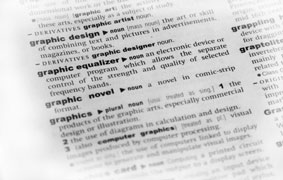
Retention: Keeping a current customer in their current product to maximize lifetime value of the sale
Focus: Corporate profit
Stewardship: Leading a customer to the right solution whenever a change in their situation or your capabilities warrants a change in their solution
Focus: The customer's profit
In order to deliver on customer stewardship, the Marketer must understand what really matters to the customer. In our work, we have seen that this not only includes delivering the right product at the right time, but also involves that oft overlooked area of customer service. Improving customer service with knowledgeable customer service personnel capable of immediate problem resolution is the key to further improving satisfaction and willingness to recommend among both new and established customers. A 2002 financial services company survey reported that 71% of customers who terminated a banking relationship indicated that no effort was made on the part of the institution to retain their business. Of those, 47% felt that it would have made a difference to them if the institution had attempted to retain their business. As stewards of CRM, that is unacceptable. True, this regards a bricks and mortar business (for the most part), but the lessons are applicable for the eMarketer nonetheless.
"Customers are loyal right until the second that somebody offers them better service"
-- Jeff Bezos - founder, Amazon.com
The other part of being customer obsessed also involves having a firm understanding of your customer's purchase behavior. Focusing on small changes in customer behavior can have as much as ten times more value than preventing defections alone. A number of recent studies have documented how more customers change their spending behavior than simply defect - therefore managing customer spend migration becomes critical. Both e-mail spend lift and continuity programs have shown themselves to have favorable ROIs.
In the online world, one common measure/term for measuring customer retention is Web Site Stickiness (time on site). Stickiness refers to certain tactics that are employed to hold your visitor's attention and not only keep them at your Web Site but keep them coming back. One way to increase stickiness is by adding well-chosen extras or finishing touches. These touches include features such as site search engine, maps, chat, discussion boards, forums, Internet polls, syndicated content, competitions, affiliate banner ads, surprise and delight benefits and the list goes on.
Visitors tend to remain on each page for at least 10-40 seconds depending on the contents. As a marketer, you will be interested in whether your visitors stay or leave, whether they find the content interesting and valuable enough to browse around and perhaps place an order/inquiry or if they on arriving realize this is not the web site. they expected, not what they were looking for and leave immediately.
As we know, retention is more than just having your customer hang around and/or return, it is also about developing a rational and emotional relationship with your customer. What better venue to use to begin this process than monthly/quarterly newsletters. Remember, the goal is not to commit monologue with your customer but to deliver something that is anticipated, personal and relevant. Keep that in mind when writing them - deliver extraordinary value and fresh content! Consider this site in helping you develop a name for your newsletter.
If you need some help in terms of keeping themes relevant and interesting, consider these seasonal themes (not to mention historical happenings, and/or historical and celebrity birthdays):
January |
February |
March |
April |
May |
June |
July |
August |
September |
October |
November |
December |
In planning your eCRM customer contact, it doesn't hurt to consider web surfing traffic patterns. According to Statmarket.com, Mondays account for the most Internet traffic of the week with weekends lower in comparison (Weekly Traffic: Sunday 13.68% Monday 15.04% Tuesday 14.27% Wednesday 14.37% Thursday 14.50% Friday 14.67% Saturday 13.47%). Test your way into this. As part of your marketing plan, test days of the week and hours of the day and see what works for your particular situation.
While we aren't going to discuss web based data mining (see analytics) on this page, it never hurts to make sure you're up on the basics as data mining will be key to analyzing your key customers, developing customer segmentations and the corresponding customer communication.
Personalization
Digital personalization has been the topic du jour since the dawn of the internet. In spite of its documented success, especially in the e-commerce realm, it has not been an easy undertaking for many. With the exception of a few companies like Amazon and Netflix, few are doing it efficiently and effectively. Given the slew of automated personalization tools available today, their decreased deployment costs and ease of implementation; there is no excuse for marketers not to take this jouney.
Personalization takes many forms:
- Salutations
- Saved shopping carts
- Saved profile/account/e-mail preferences
- Registries/wishlists
- Product configurators
In the domain of personalization tools, we have:
Segmentation |
The creation of different clickstreams or product offers for customers based on implied or explicit data e.g. one version of the website for new visitors and another version for repeat visitors |
Cross Sell |
Based on prior products purchased or viewed, other products displayed that are likely of interest e.g.. "Customers who purchased x, also like y" or "We also suggest/recommend" |
Filtering |
Customer preferences are determined through a series of questions and products are filtered based upon answers to those questions e.g. "Does your child like active sports or solitary games?" |
The personlization tool you choose to consider will likely depend on your needs, the number of SKUs you have to sell, the level of data collection and reporting you have, and the availablity of resources to you to execute your personalization strategy e.g. versioning tools require extensive creative resources to address the varied customer segmentations.
Key questions to ask of potential vendors:
- What are the product's strong points:
- Versioning?
- Cross-sell?
- Filtering?
- How much data is gathered and from where?
- How sophisticated is the reporteing - can it read subtle lifts in spend?
- How quickly can an algorithm be adjusted if necessary?
- How many clients does the vendor have and in which industries?
- How well capitalized is the vendor?
- Is the tool a standalone tool or part of a larger package?
- Does the vendor use thrid party cookies and how is the data pooled and shared?
Vendors to consider:
The only certainty when it comes to personalization vendors is that there will be new ones all the time, and independents will be purchased by larger players - so hopefully the list above proves to be a good starting point.
Metrics
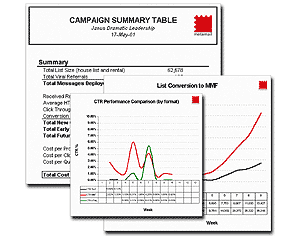
The basic metrics we tend to watch for (in no particular order) are:
For Overall eCRM
- Lifetime Value
- Customer satisfaction
- Customer attrition
- ROI
- Share of Mind
- Top of Mind
For Web Site
- Reach %
- Unique users
- Exclusivity increasing
- Shared visitors decreasing
- Page Views per visit
- Repeat visits
- Time spent on site
- Commerce and product transactions
When collecting statistics on your site, your Webmaster may give you numbers like, 'there were 100,000 hits this month.' A hit is not a visitor! Despite the fact that you will hear veteran Internet professionals refer to hits, hit data is useless. Assuming you are monitoring hits to your web site. with a stats package or log file or both, hits will include any requested object from your web site., this means images, objects, html pages, pdf pages, css files etc and will include the indexing activity of the search engines themselves.
Visitors are likely to remain on each page for at least 10-40 seconds depending on the contents, what you will be more interested in is whether they stay or leave, whether they find the contents interesting and valuable enough to browse around and perhaps place an inquiry or if they on arriving realize this is not the web site. they expected, not what they were looking for and leave immediately. Delving deeper, you may want to look at from where your traffic is coming.
For E-mail
- % of people who respond to campaign (click through rate)
- % of people who purchase - increase browse to buy
- Repeat purchase/visits
- Size of trxn
- Increase number of subscriptions (where applicable)
- Increased user understanding (surveys)
See our list of industry terms above
Viral Marketing
Without a doubt, viral marketing ("word of mouth on steroids") plays an important role in developing brand, generating awareness, traffic and advocacy. Because of that fact, many marketers spend ridiculous amounts of energy on trying to come up with THE viral marketing program. Often times marketers are fixated on the Holy Grail of developing a "killer" marketing program, at little to no cost. For us, this is misguided and a waste of valuable effort (see the 1% rule), as there is no such thing as building a 'viral campaign.' "Viral" is an outcome - you don't make something viral, you just give it the opportunity to become viral.
To be clear, viral marketing is more than a "refer a friend" or "pass the word" initiative. As such, when considering a viral program, consider these 4 elements:
-
The virus is the medium which encapsulates/embodies the idea
-
If it is not compelling, it will never be viral
-
Need a noteworthy online experience to further spread the idea
-
Create an environment in which the idea can replicate and spread
While there are plenty of exemplary viral marketing programs - one recent example that immediately comes to mind is XM radio's "Call Stars" marketing program. XM, being the official satellite radio network of Major League Baseball, wanted to raise awareness of its baseball coverage. As such, it offered baseball fans the opportunity to send personalized voice messages from baseball greats Derek Jeter, David Ortiz and Cal Ripken, Jr. to their friends and family.
Fans were directed to a web site where they chose a ball player, entered a friend's name, favorite team, hobbies, and other details. Friends then received the voice message on their phone, email or by AOL Instant Messenger. Vernon Irvin, XM's Chief Marketing Officer summed up this campaign: "This viral marketing campaign engages fans in a way that is fun and effective, and it provides XM an ideal platform to communicate directly to consumers." And more importantly, it held true to the 4 elements of viral marketing above. |
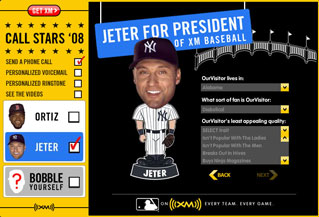 |
If you are going to build opportunities for a campaign to become viral, follow these tenets above. Also read Seth Godin - he has probably been the most articulate in this area.
At the end of the day, spend your efforts on what will drive your business results - and that is executing internet marketing best practices. With that said, build in the opportunity for your idea to become viral - but don't become fixated on winning the lottery (i.e. developing the next Subservient Chicken).
12 Examples of Viral Content and What We Can Learn From Them
Technologies
|
It seems that these days every company has a CRM solution. In considering your vendor selection, weigh what is important to your business - contact management, analysis, predictive functions etc.. and then do your homework as many vendors don't walk the talk - especially when it comes to cross channel profiling. Oh, and those vendor rankings? Like college rankings, it's a game - understand it. Popular CRM vendors include: |
 |
E.piphany - A long time data mining and e-mail company.
Kana - Still strongest in the customer service automation arena.
For a starter's buyers guide, click here.
Web: When it comes to web serving technology and CRM, the conversation tends to center around personalization vs. customization. Personalization occurs when web pages are configured by the content provider based on information furnished by, or discerned about, the user (eg past purchases). Customization refers to web pages configured by the user (e.g. My Yahoo). While studies have shown that with personalization, commerce can be boosted into the double digits, it's important to understand the delicate balance between guarding consumer privacy and 1:1 marketing. Don't cross the line.
Personalization on the whole tends to take one of 3 forms - profile based, rule based (Broadvision) or analytically based (eHnc uses neural net technology and yet others will combine log file, transaction and customer registration data to build customer profiles).
Analytics: When considering web analytics tools, take into consideration that different products approach web analysis from very different points of view - offering very distinct benefits and disadvantages. Popular vendors include: Hitbox, and NetIQ. For service providers, SiteCatalyst from Omniture appears to be popular.
Sites of Interest
|
Marketing Metrics That Matter [Cheat Sheet] Domain name generator - especially good if all the good names are taken Opt-in News - Permission based e-mail marketing news ClickZ - Excellent content on CRM and marketing best practices eMarketer - The best research available on Web marketing - FREE to a point. SearchCRM - Excellent CRM portal - a must visit! CRMDaily - Good content for CRM news for professionals on the go |
 |
Channel One - Excellent site providing research, reviews, reports and articles on ecommerce software and Internet marketing topics
Business Blog Consulting: Site devoted to demonstrating how effective weblogs can be for communicating with customers and marketing to new customer prospects. You will find here lots of examples of business and corporate blogs, as well as resources to help you learn more about the topic.
Marketing Experiments - Free site dedicated to testing and results of various online marketing methods and tools. Definitely worth a look - registration required.
Electronic Retailing Association
E-commerce Times - e-business news and analysis
CRM Forum - Focuses on CRM aspect of customer service
Destination CRM - CRM Magazine online
Personalization Consortium - advocacy group promoting the development and use of one-to-one marketing technology
JunkBusters - site dedicated to the reduction of junk mail (both physical and electronic) in your life
Ten Best Practices of Online Retailing
Weekly newsletter that delivers short reviews of marketing-oriented Web sites
Cyber Atlas - A good source for data on the growth and development of the Net.
CIO - Web site. for Chief Information Officers
ePaynews - anything and everything on payments - online and offline
Add Free Stats - provides Webmasters free statistics on their web site visitors - get stats on how many people visit your site, when they come, how they found your web site and much, much more.
Make your site new and sticky. Run free news feeds to your web site. Check out these resources for feeds: Syndic8, Feedroll, 2RSS, then convert those feeds into usable code without needing an aggregator with this RSS Viewer. For the basics start here.
Influential Interactive Marketing: A blog focusing on effective interactive marketing, advertising and public relations.
Advanced Marketing Institute: Offers a free online headline analysis application that generates a percentage score to indicate the perceived emotional marketing value and category of the text entered.
Need help with your search engine optimization and key ad word buys? Check out icrossing.
BtoBOnline - Online magazine for marketing strategists
Mashable: Social Networking News
Articles of Interest:
10 Reasons Why Journalists Will Write About Your Website
4 Types of Corporate Blogs - Which One Is Right For You?
Small Businesses That Blog Have 102% More Twitter Followers - Survey
Great case studies on e-mail marketing
In keeping with our site's mission to represent CRM best practices, we reiterate our call that should you come across content and links that, in your opinion, represent the best of the Internet, we strongly encourage you to pass them along so we can continue to keep our community abreast of the latest and best.